During the last week, I have been creating sounds for the game. It has been an interesting challenge for me, since I have never been editing sounds before. Moa Bruus (Lead Sound and Artist), has been very busy with numerous artifacts conserning art. Therefore, I have been helping out by editing audio files.
To know what kind of audio we needed to implement in the game, the group had a discussion about what sounds we wanted to add. During this discussion, we realised how many different audio files we needed for every asset in the game. It was a bit overwhelming, but we were also excited to search and find appropriate and fitting sound files for the game. In an earlier post I explained how difficult it was to find suitable audio files online for the different assets. We wanted free music and sounds that would fit the different assets. However, finding free and suitable audio files were more difficult than expected. Therefore, we decided to record our own sounds for the game, which turned out to be great! Moa then created a document with all the different audio files, to make the creation of sounds more organized and easy to follow. In this document, we could easily follow the progress of the audio files, since this document were updated as soon as there were any changes.
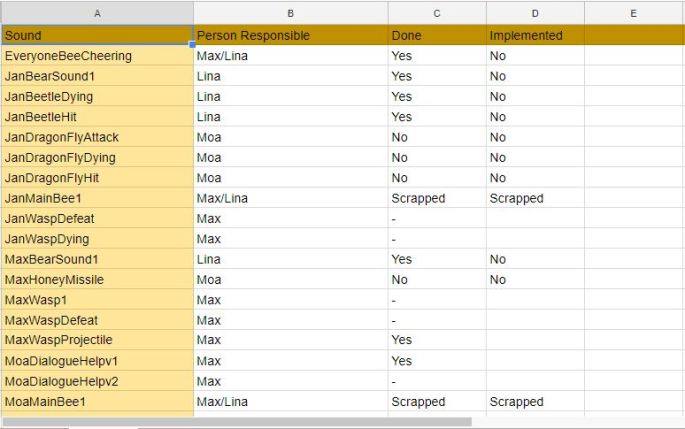 The above picture shows an overview of the audio document, containing the different sound files that needed to be edited to fit the game concept (36 audio files in total).
The above picture shows an overview of the audio document, containing the different sound files that needed to be edited to fit the game concept (36 audio files in total).
We divided the different audio files between each other, and were expected to edit them on our own. However, at first we had a discussion about the different audio files and how they should sound in order to fit the concept. How do we want the bee to sound? As well as the bear and the other characters in the game? We came to a conclusion about what we wanted, and then started to distribute similar audio files to the same person. For example, I was supposed to edit the different sounds for the bear. If a different person would have edited one of the remaining bear sounds, that person could have interpreted that sound in another way. By distributing sounds in this way, we avoided creating audio files with a distinct difference.
One of the first sounds I wanted to edit was the one called “EveryoneBeeCheering”. If you listen to the unedited sound file, you’ll hear my team cheering. We created this sound, since we wanted the player to be cheered on during the game. However, the original sound did not fit the desired concept. We wanted the group of bees to sound cute, innocent and high pitched, similar to how chipmunks usually are displayed in cartoons. To make this change, I had to research for a suitable audio writing software. My group recommended me to use Audacity, since they said it is a program that doesen’t have a steep learning curve. As promised by my group, things like changing the tone or the pitch of a sound file, proved to be quite simple.
Firstly, I opened the audio file I wanted to change in Audacity. To change the pitch of the audio file, I first needed to chose the file. Then I started browsing the option called “Effect”.
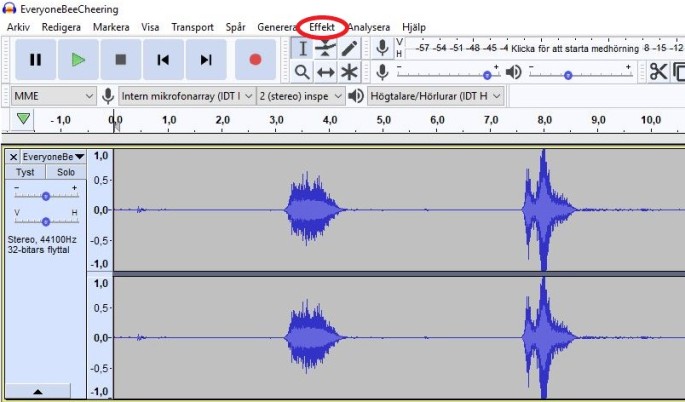
In the Effect menu, there is an effect called “Change pitch”. By clicking on that effect, a new menu pops up.
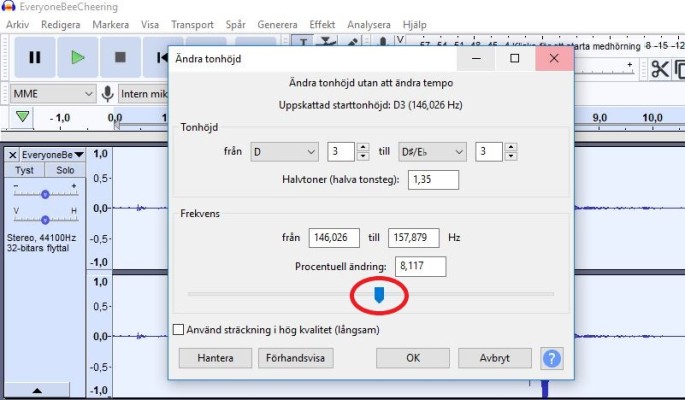
By dragging the meter (the marker is marked with a circle in the picture) up, the sound will be brighter and high pitched, and by dragging the meter down, the sound will be darker and low in pitch. Since I wanted the bee to sound like a chipmunk; very high pitched, I dragged the marker up. By playing around with the marker, I could try several different versions by clicking on “Förhandsvisa” (Preview in english). When I found the perfect choice, I clicked on “OK”, which added the the effect to the audio file. Then the audio file was done! Quite easy, wasn’t it? I have used other effects for other audio files, but the “Change pitch” option has helped me to create several audio files that will fit perfectly in our game. It will be very fun to have them implemented in the game.
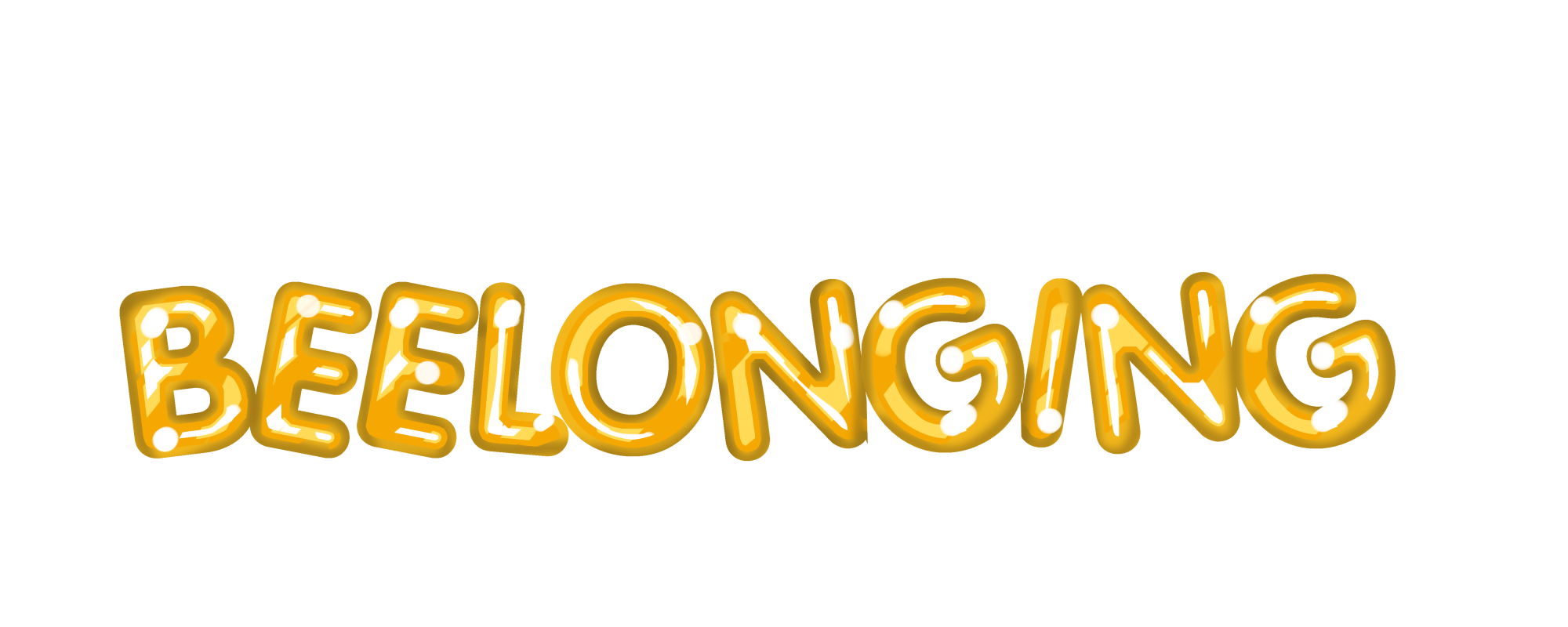
Hi Lina! I read your blog about creating sounds with double interest. First, in the beginning of the blog you shortly introduced a concrete situation that happened in your team out. The lead artist was overloaded preparing visual assets and was not able to contribute in the same time with sounds. Obviously, it was happen out of the project plan, and the situation required a solution. As a project manager, you solved the situation with a confidence of a group leader, when you took a part and become temporarily sound lead. As you wrote “It has been an interesting challenge for me, since I have never been editing sounds before […]”, it required a bravery, responsibility, but also curiosity to learn new things. These are personal qualities of leaders, but also designers. Your contribution as a lead sound has a value for the product, and confirmed your position as a contributing member in the group. In another hand, as a project manager you should rather try to predict different situations, identify possible bottlenecks or risks in the project plans (eg. PID). In this case, it was a member function overload – one artist was responsible for both – sounds and visual assets, and I would say, the situation was rather predictable in context of the student project.
Second, because I was also a sound lead in my project, I fully share your experience with sampling sound effects (SFX) for your game, including playing with different “Effects” in Audacity. There are plenty of functions, filters, and one may spent weeks to learn them use effectively. Despite the time-scarcity, it also requires contemplation and willing for sound experiments. Moreover, I’d like to encourage you to explore another aspect of digital sounds – controlling dynamics. For example, changing “pitch” is more practical to do directly in Unity or in C# code, and you get full control over sound dynamics in the gameplay. I wish you good luck with musicering!
// Karel
GillaGillad av 1 person
Hey Lina!
Well I can relate to your blog because I did very much the same. This is also partly due to your great advice to use the program that you used yourself. I agree that the program is very easy to use and its perfect for this kind of situation. I like that you took your time to add pictures to your text so it is easier to understand. Your game was one of the most enjoyable games out of all the games I played so you guys sure did a good job with that. It is nice that you recorded the sounds yourself, because I did not have that luxury because our sounds were very unusual sounds.
The bees did sound very cute and funny so you guys did a great job making it appropriate for the game.
Sounds isn’t always easy to play around with because you want some special effect and sometimes it just doesn’t turn out to be exactly what you want it to be. When I have used to program I have had to play around with the different effects a while until I finally get closer to the effect that I want.
Thanks for this interesting insight of your blog and I look forward to reading your other blogs later.
GillaGilla